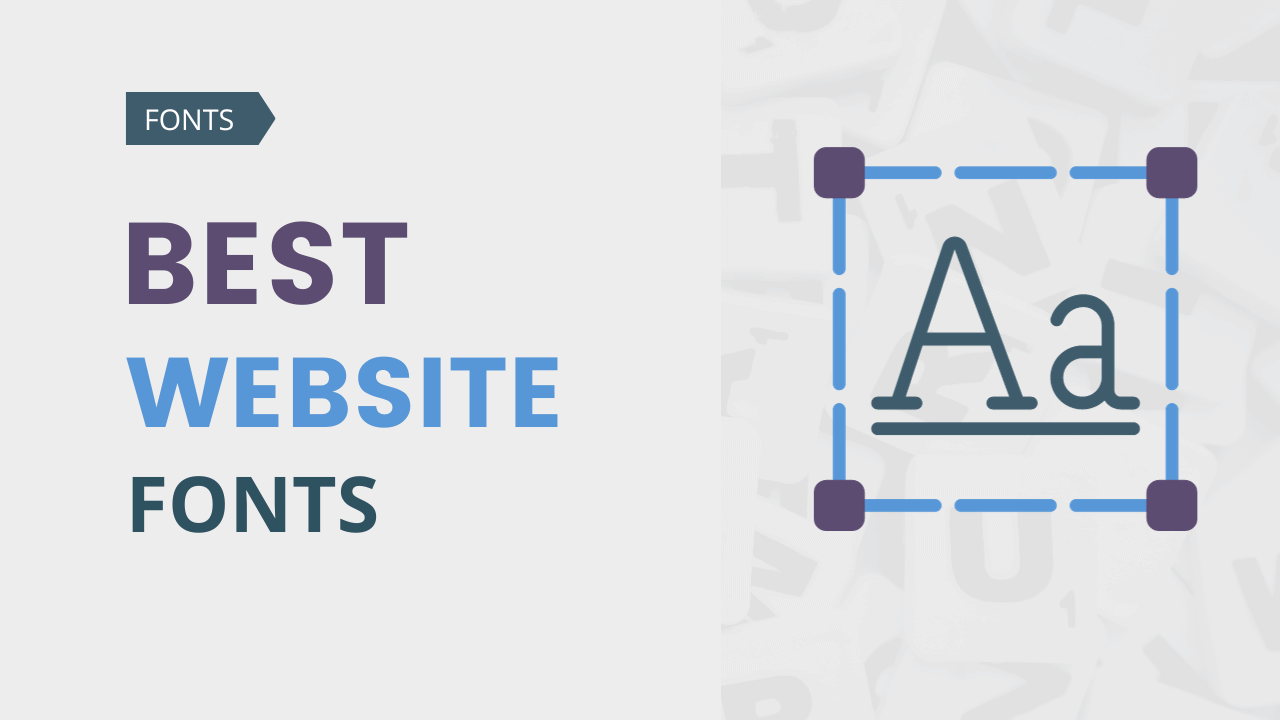
Best Web Fonts to Add in CSS Code
The choice of web fonts for your CSS code depends on the specific design and aesthetic you want to achieve for your website. However, there are several web fonts that are widely considered to be popular and versatile. Here are some of the best web fonts to add directly into CSS Code:
Google Fonts: Google Fonts offers a wide selection of free, open-source web fonts that are easy to integrate into your CSS. Some popular options include:
- Roboto
- Open Sans
- Lato
- Montserrat
- Poppins
- Nunito
Web Safe Fonts: These fonts are available on most devices and browsers, ensuring a consistent look for your website. Some common web safe fonts include:
- Arial
- Helvetica
- Times New Roman
- Georgia
- Courier New
Custom Fonts: If you want to use a unique font, you can either purchase a web font license or use a font hosting service like Adobe Fonts (formerly Typekit) or Font Squirrel. Popular custom fonts include:
- Proxima Nova
- Avenir
- Futura
- Gotham
- Helvetica Neue
Serif Fonts (for a more traditional and formal look):
- Times New Roman
- Georgia
- Baskerville
- Didot
- Bodoni
Sans-Serif Fonts (for a clean and modern look):
- Helvetica
- Arial
- Futura
- Calibri
- Century Gothic
Display Fonts (for headings and creative design):
- Playfair Display
- Lobster
- Pacifico
- Raleway
- Anton
Monospaced Fonts (for code and technical content):
- Courier New
- Inconsolata
- Fira Code
- Consolas
- Monospace
Remember to consider the readability and legibility of your chosen fonts, especially for body text. Additionally, always provide fallback font options in your CSS code in case a user’s browser doesn’t support your primary choice.
Also Read:



