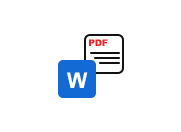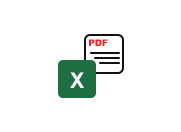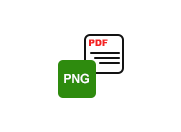JPG to PDF Converter
Convert your JPG images to PDF quickly and easily.
Convert your JPG images into professional, high-quality PDF documents online — fast, secure, and free. Whether you’re uploading one photo or many, our JPG to PDF tool maintains the resolution and layout without compromising quality.
Why Use Our JPG to PDF Tool?
No Signup Required – Start converting instantly, no account needed.
High-Quality Output – Your PDFs will look crisp and clean, preserving the original resolution of each image.
Batch Conversion – Upload and convert multiple JPG files at once into a single PDF.
Works on Any Device – Mobile, tablet, or desktop — our converter works perfectly everywhere.
Private & Secure – Files are encrypted with 256-bit SSL and auto-deleted from the server.
How to Convert JPG to PDF Online
Click on the “Choose File” button and select one or more JPG or JPEG files.
Click “Convert JPG to PDF”.
Wait a few seconds while the tool processes your files.
Download your PDF once it’s ready.
No watermarks. No waiting in a queue. Just fast, reliable JPG to PDF conversion.
FAQs
1. Can I convert multiple JPG files into a single PDF?
Yes! You can upload multiple JPG or JPEG images, and our tool will merge them into one single PDF file.
2. Is this JPG to PDF converter free?
Absolutely. Our tool is 100% free to use — no sign-up, no hidden costs.
3. Do I need to install any software?
No. Our converter works entirely online through your web browser. No downloads or installations needed.
4. Are my JPG files safe?
Yes, your privacy is important. All files are transferred using encrypted SSL and automatically deleted after processing.
5. Can I convert JPG to PDF on mobile?
Yes, our converter is mobile-friendly and works on Android, iOS, and all modern mobile browsers.
6. Will the quality of my images be preserved?
Yes. Our converter maintains high resolution and ensures the output PDF is optimized for clarity.
Ready to Convert Your JPG Images?
Use the tool above to instantly upload your file and convert it to PDF. It’s free, safe, and requires no technical skills.