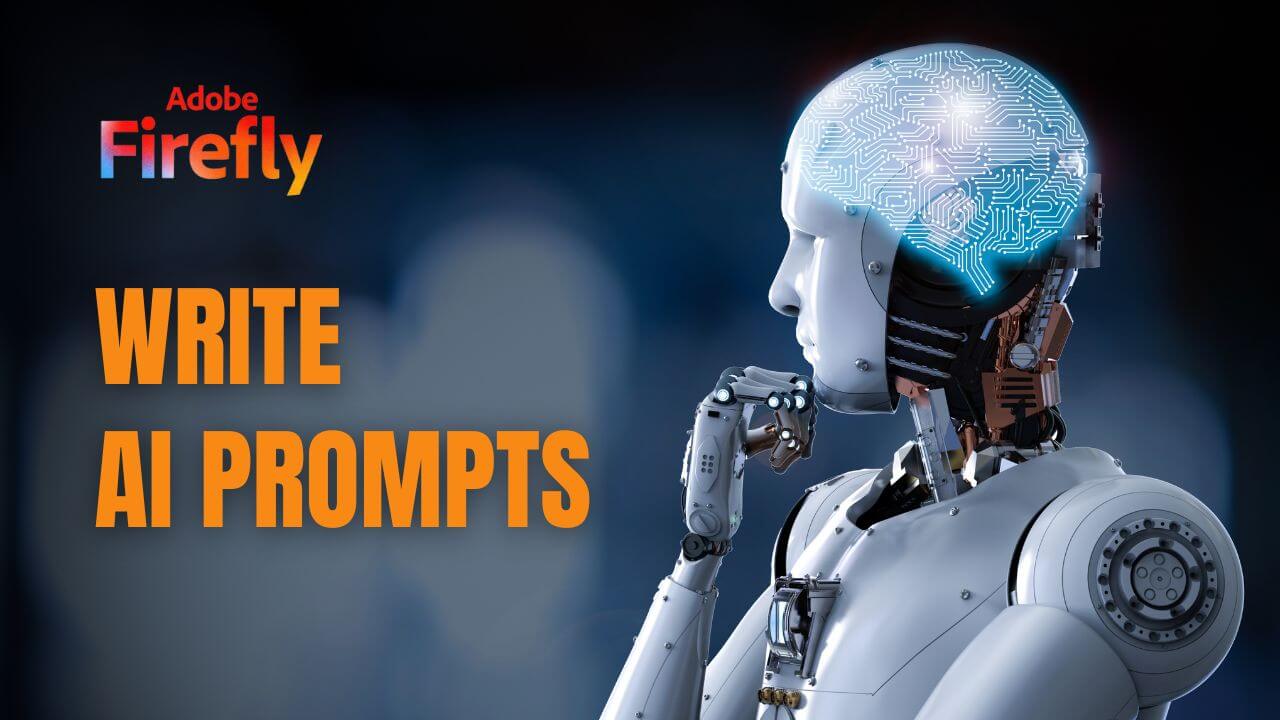
How to Write Effective AI Prompts for Adobe Firefly
To get a accurate result from Adobe Firefly you need to write an effect AI prompt. Writing good AI prompts you need few things to understand. So here in this article, you will learn how to write effective AI prompts for Adobe Firefly. So lets get started:
Write AI Prompts for Adobe Firefly
These are a few things you need to understand before writing your AI prompts effectively:
Understand the AI’s Capabilities: Start by understanding what Adobe Firefly is designed to do. What is its primary function or purpose? This will help you tailor your prompts to its specific capabilities.
Be Clear and Specific: Write clear and specific prompts that leave no room for ambiguity. The AI should have a precise understanding of what you want it to create or provide. Avoid vague or open-ended questions.
Provide Context: If the prompt requires specific context, make sure to include it. For example, if you want to generate images of animals, specify the type of animal or the setting you have in mind.
Use Proper Grammar and Syntax: Write your prompts using correct grammar and syntax. This helps the AI understand your request more easily and generate better results.
Include Descriptive Keywords: Incorporate descriptive keywords in your prompts. If you’re requesting visual content, describe the colors, shapes, sizes, and other relevant details.
Consider the Tone and Style: If you have a particular tone or style in mind, convey it in your prompt. Whether you want something serious, playful, or artistic, the AI should be aware of your preferences.
Experiment and Refine: Don’t be afraid to experiment with different prompts to see what yields the best results. If you’re not satisfied with the initial output, refine your prompt and try again.
Request Alternatives: You can ask the AI to provide multiple versions or variations of a response. This can be useful when you’re exploring different ideas or options.
Review and Adjust: After receiving AI-generated content, review it carefully. If necessary, provide feedback or adjust your prompts to guide the AI toward a more satisfactory result.
Respect Ethical and Moral Guidelines: Be mindful of the ethical and moral implications of the content you request. Ensure your prompts adhere to responsible AI usage and avoid generating harmful or inappropriate content.
Protect Sensitive Information: Avoid sharing sensitive or personal information in your prompts, as they may be processed and stored by the AI system.
Now I am sure you have understand these techniques. So now lets move forward and see some of the effective AI prompts examples here:
Examples of AI Prompts for Adobe Firefly
Here are ten examples of effective prompts that you can use with AI systems like Adobe Firefly, keeping in mind the general principles I mentioned earlier:
Image Generation Prompt
“Produce a vibrant digital painting of a sunset over a tranquil, mountainous landscape, where the warm hues of the sky are reflected in a serene, crystal-clear lake.”
Text Generation Prompt
“Write a short, engaging story set in a cyberpunk city where a detective with a robotic arm uncovers a conspiracy involving sentient AI.”
Image Enhancement Prompt
“Enhance the contrast and vibrancy of this landscape photo, making the sunset’s colors pop and bringing out the details of the foreground without oversaturating.”
Text Expansion Prompt
“Extend this product description for a smart home thermostat, emphasizing its energy-saving features and seamless integration with virtual assistants.”
Image Manipulation Prompt
“Turn this image of a city skyline into a futuristic, dystopian cityscape by adding neon signs, holographic billboards, and a moody, rain-soaked atmosphere.”
Text Translation Prompt
“Translate the following English paragraph into Spanish, maintaining the original tone and style: ‘In the heart of the forest, a hidden waterfall whispered its secrets to the trees.'”
Audio Generation Prompt
“Create a 30-second ambient sound clip that captures the essence of a bustling, exotic marketplace, complete with voices, music, and the occasional vendor’s call.”
Text Summarization Prompt
“Summarize this 1,000-word article on renewable energy technologies, highlighting the key advancements and their potential impact on the environment.”
Image Captioning Prompt
“Generate a descriptive caption for this image of an old, weathered lighthouse standing proudly against crashing waves under a stormy sky.”
Mood Board Request
“Generate a mood board featuring images of serene nature scenes, cozy interiors with warm lighting, and quotes about mindfulness and relaxation. Create a calming atmosphere.”
I am sure you have totally comprehend the concept of writing effective AI prompts for Adobe Firefly. The best way is to do practice again and again. By this way your mind will automatically prepare ideas that give your a outstanding output. I hope my effort to write this article for you will give you so much benefits. Thank You!
Also Read:



