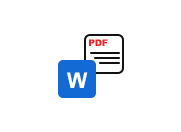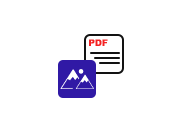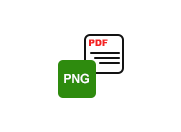Excel to PDF Converter
Convert your Excel files to PDF quickly and easily.
Convert Excel spreadsheets (.xls or .xlsx) to PDF online for free. Our tool lets you upload and convert Excel files into high-quality PDF documents without losing formatting or layout. No sign-up required and no watermarks – just fast and secure file conversion.
How to Convert Excel to PDF Online
- Click on the “Choose File” button to upload your Excel file (.xls or .xlsx).
- Click on the “Convert to PDF” button.
- Wait for the conversion to complete, then download your PDF.
Convert Excel to PDF Free
Easy Conversion from Excel to PDF
Upload your XLS or XLSX file, and our converter will instantly turn it into a PDF while keeping the original formatting intact. distortions, no missing data.
More Than Just an Excel to PDF Tool
Our platform isn’t limited to Excel conversions. With our growing suite of free tools, you can access this with no software installation or registration.
100% File Security
Your Excel files are encrypted using industry-leading 256-bit SSL technology. Files are automatically deleted from our servers shortly after processing, ensuring your data remains private and secure.
Frequently Asked Questions
Is this Excel to PDF converter free?
Yes, it’s completely free to use without any hidden charges.
Do I need to install any software?
No installation is required. Our Excel to PDF tool works entirely online.
Are my files secure?
Yes, we respect your privacy. All uploaded files are encrypted and automatically deleted after a short period.
Does this tool support .xlsx and .xls formats?
Yes, you can convert both .xlsx (Excel 2007+) and .xls (older Excel versions) files to PDF.
Ready to Convert Your Excel File?
Use the tool above to upload your file and convert it to PDF instantly. It’s free, safe, and requires no technical skills.